
Before this is used we want to make sure that the cycles of the thermostat being used are set to 1 cycle per hour to assure the unit is getting that uninterrupted run time. Check Code #22 to see what the unit has run uninterrupted. If it is a UNICO system, make sure the unit has been charged per Unico’s Superheat/Subcool guidelines.
Steps:
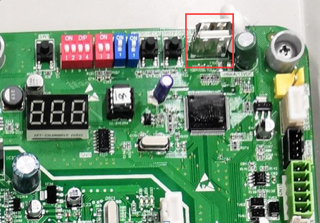
Stop by your local Able branch to receive the “Magic Stick” and have your questions answered at any time!